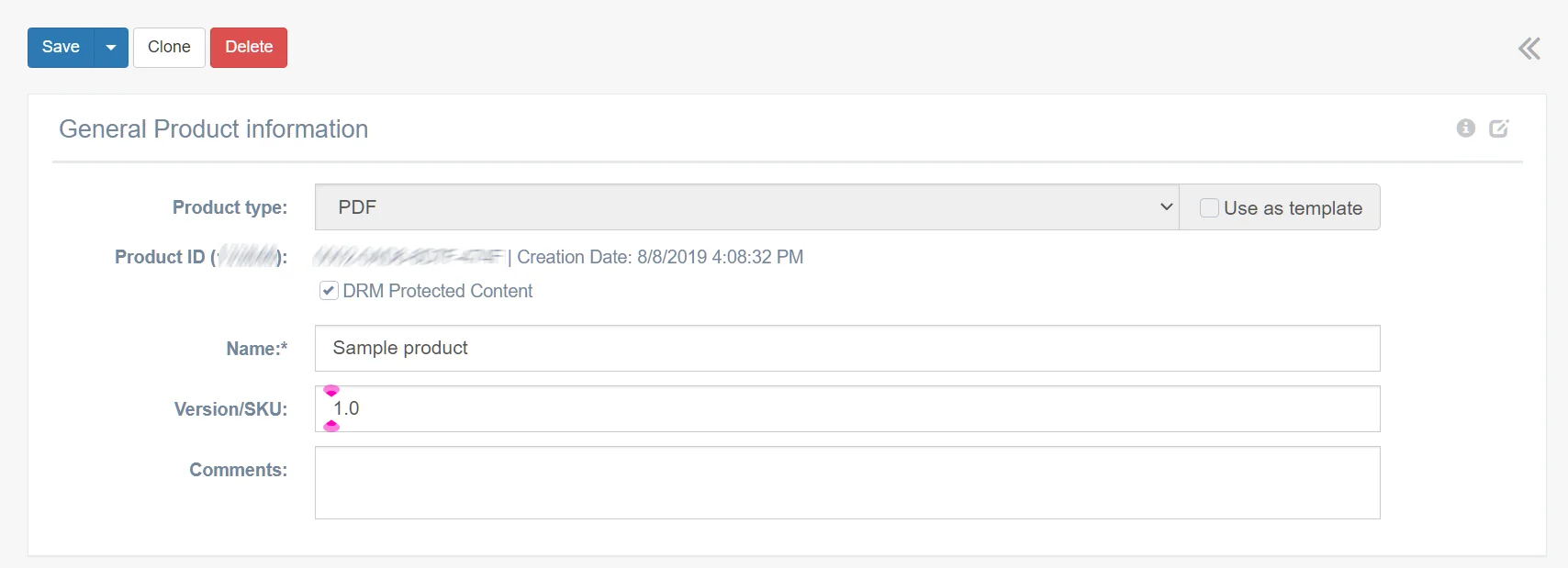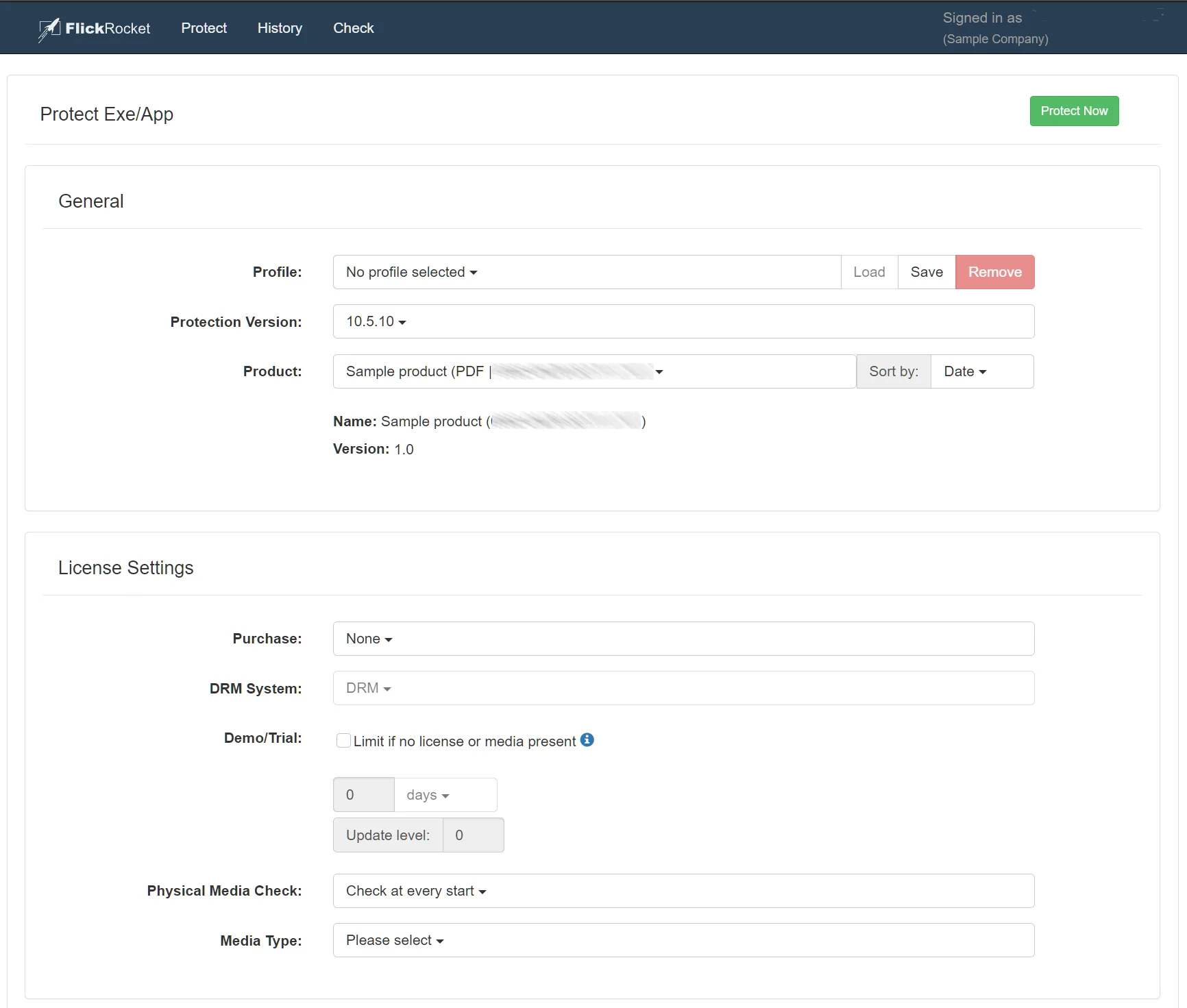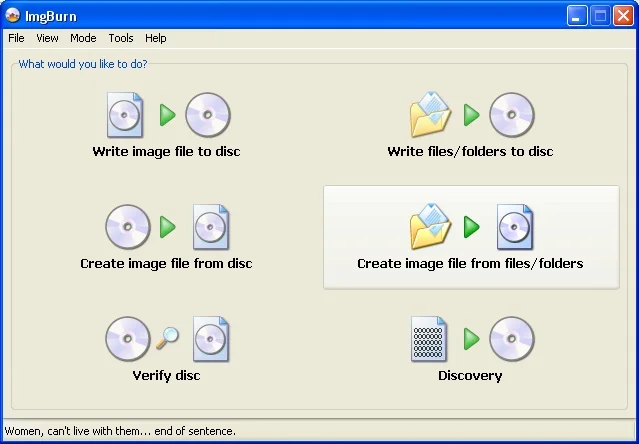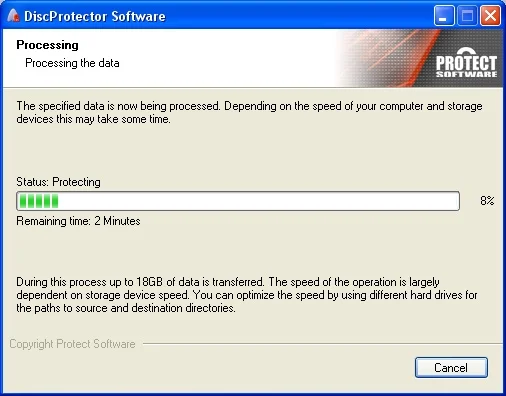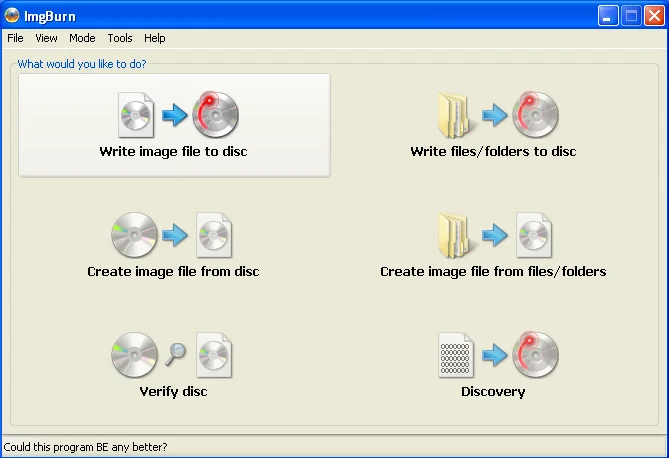Software Copy Protection for DVD-R (ProtectBURN Software)
To apply the Protect Software recordable DVD protection for software and apps you first need to set up a free account with Protect Software. Once you have done this, you need to follow the steps below to secure your software.
5 Easy Steps
1. Create Project
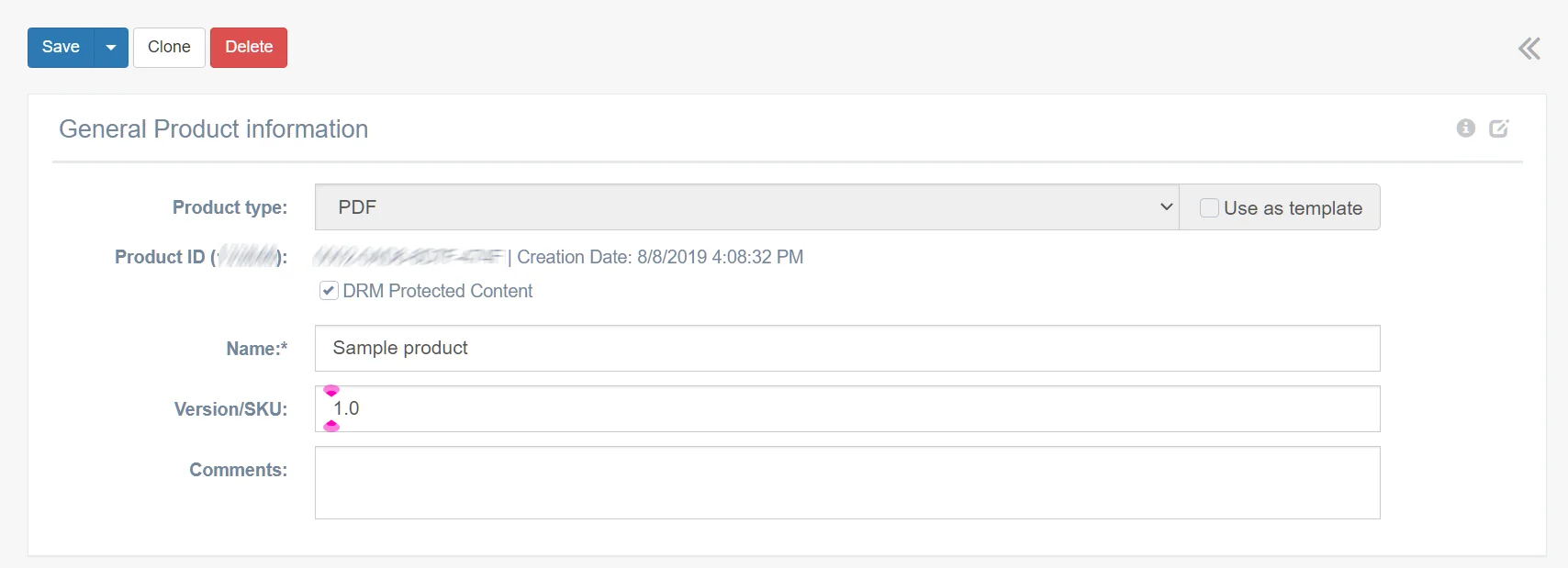
2. Protect Exe/App
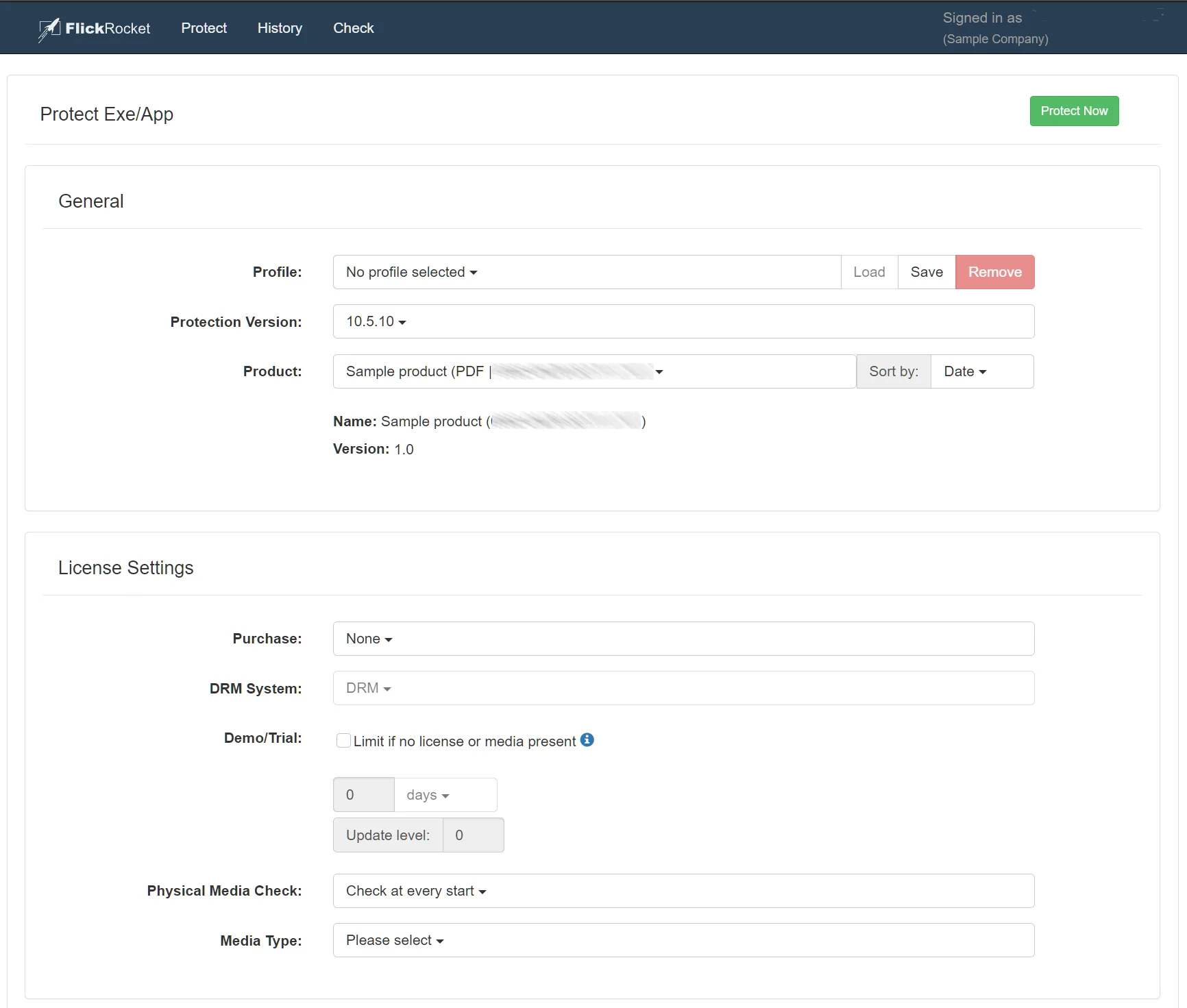
3. Create ISO Image
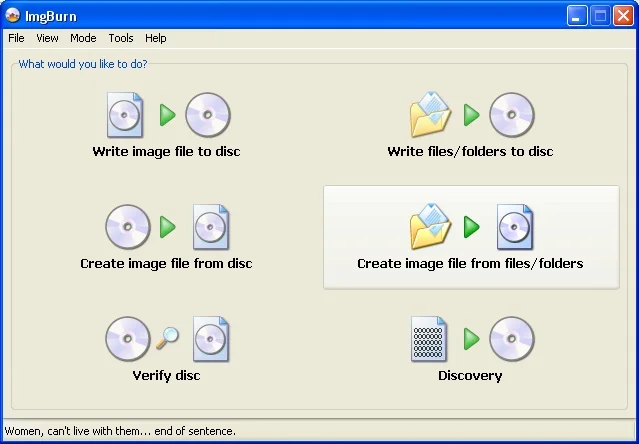
4. Protect ISO Image
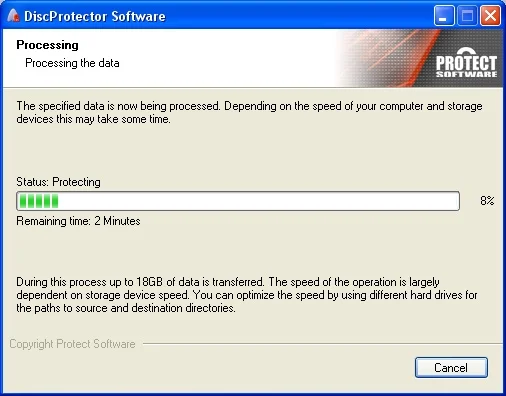
5. Burn DVD-R
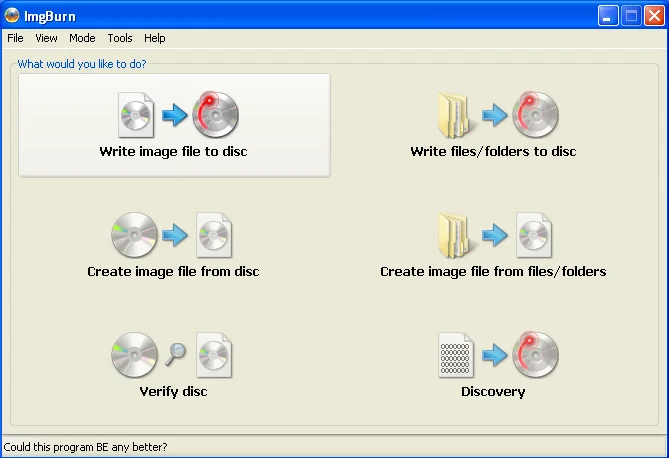
Copy Protection Options
Protect Software wraps a secure protection layer around the software to be protected. This secures the protected software from being hacked or modified and provides a variety of features.
DVD related options
- Check DVD at every start
- Check DVD one time only
- Check DVD periodically
- Check DVD periodically and skip first check
- Do not check DVD
Demo/Trial related options
- Limit to a certain number of days from the first start
- Limit to a certain number of days running the program
- Limit to a certain number of starts
- Limit to a certain total runtime
Purchase related options
- Use web platform to handle license purchases
- Use web platform to handle user registration
- Use web platform to handle Unlock Codes
Quality Assurance related options
- Use QA unlock feature to perform final software QA
User Interface related options
- Customize texts and graphics
Advanced options
- Expiration after certain date
- Watermarking
Not looking for software protection? Click here for DVD-R content protection (HTML,PDF,Videos,Images,etc.)
All software offered for download on this website is subject to our . It is scanned against viruses and contains no malware, adware or other malicious code. It can be uninstalled by using the included uninstaller or using the operating system's default software uninstall option.